News
Xbox X/S and PS5 controller now available on iOS
The Xbox Series X|S wireless controllers and the PlayStation 5 DualSense controllers are finally made compatible with iPhones and iPads after spending six months on store shelves.
The Xbox Series X/S and PS5 launched in November 2020 along with their brand-new controllers.

With the launch of the iOS 14.5 updates, the Cupertino-based tech giant has also introduced support for additional game controllers on their platform, including the Xbox Series X/S controller and the PS5’s DualSense.
This is one of the most exciting features added to the iOS devices this week, at least for those who use their iPhones and iPads to play video games.
How to connect DualSense to your iPhone/iPad
- Press and hold the Share button and the PlayStation button at the same time with the DualSense turned off.
- Turn on Bluetooth on the iPhone/iPad.
- Go to Settings > Bluetooth and look for the DualSense in other devices.
- Tap DualSense.
How to connect the Xbox controller to your iPhone/iPad
- Press the Xbox button with the controller turned off and then the sync button, next to the USB slot.
- Turn on Bluetooth on the iPhone/iPad.
- Go to Settings > Bluetooth and look for the Xbox Wireless Controller in other devices.
- Tap Xbox Wireless Controller.
-
News5 years ago
Viper joins Hanwha Life Esports
-

 Leaks5 years ago
Leaks5 years agoLeaks: PUBG season 14 – Spark the Flame
-

 News4 years ago
News4 years agoSony PS5 Sold over 10 Million units so far
-

 News4 years ago
News4 years agoESL Pro League Season 14 to be played online amid travel restrictions
-

 News4 years ago
News4 years agoThe UK-based ‘Codemasters’ added to EA Play
-

 News4 years ago
News4 years agoCyberpunk 2077 became the highest selling digital PS4 game in June
-

 News4 years ago
News4 years agoConfirmed: Resident Evil Village Showcase
-

 News5 years ago
News5 years agoThe PlayStation 5 Expected Price in India